About
This is a program which allows you to learn groups of new Thai words by providing an on-line version of flashcards.
This guide is organised in four parts:
Selecting a Deck
When the program starts you are presented with a list of available decks divided into categories. Click on any deck name to use that pack.
Each deck has been roughly graded according to difficulty (i.e. how frequently the words are used in everyday life). The grades are "basic", "beginner", "intermediate" and "advanced". These are indicated by one (basic) to four (advanced) stars.
You can filter the displayed list of decks according to grade by using the "show" buttons at the top of the page. These buttons have either a green cross or red tick, indicating whether that grade is to be shown, or not.
The final "show" button allows you to show/hide decks you've uploaded yourself.
Using the Flashcards
Basic Use
Once you've selected a deck, it will be shuffled, then the first card displayed. Click on the “Flip” button, to show its meaning. You can now click on the tick button if you knew the word's meaning, or on the cross button if you don't. The next card will then be displayed. Continue until you complete the pack.
Once the pack is completed a results screen will be shown, showing the number of words you got knew, and the total number of cards in the pack.
The default is to show the Thai first, then flip to show the English translation plus
IPA transcription. Click on to switch the direction.
Click on the speaker image to hear audio of the word's being spoken.
Options
Click on the "Options" button to access additional options. The available options are:
| Option Group | Options |
|---|---|
| Show IPA |
|
| Autoplay sounds |
|
| Voice |
|
| Recycle wrong answers |
Note that if you recycle wrong answers the number correct is only based upon the first time you see a card. |
| Typeface |
|
| Autoflip delay | If you wish each card to be automatically flipped after seconds, move the slider to the desired value of x. To disable autoflip, set the delay to zero. |
Note: Changing any of the above settings will result in the current pack's being restarted.
Options are automatically saved in your browser when you click on the "Back" button to return to the previous page.
List
Click on the "List" button to show a table of the words in the current deck.
Uploading Your Own Decks
To upload your own deck, click on the "Add New Deck" button on the index page. It's right at the end of the list of available decks, in the "My Decks" section. This will take you to the upload page. Enter the deck name (mandatory), choose a file to upload, then click "Save".
Upon successfully uploading a deck, a preview of the deck's contents will be shown
File Specification
The file selected for upload must meet the following criteria:
- Plain text file
- One Thai word and definition to a line, comma separated, in the order Thai word, definition, transcription (optional)
- File extension of .txt or .csv
- Maximum file size of 5 kB
- UTF-8 format
You can create such a file using a simple text editor such as xed, gedit, vim (Linux), TextEdit (Mac), Notebook (Microsoft)
Here's a screenshot of one such file being edited
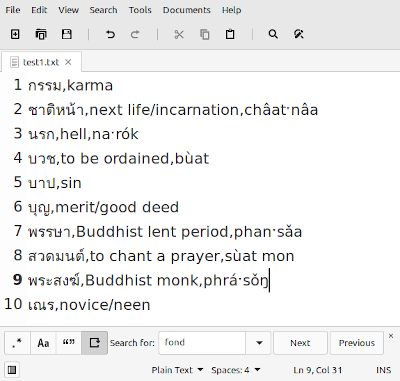
Note that where there are multiple definitions (such as "next life/incarnation") I've separated the definitions with "/". You can use any character you want, except a comma.
You can also create decks using a spreadsheet program such as calc, gnumeric (Linux), Numbers (Apple), Excel (Microsoft), and saving the spreadsheet in .csv format. (You may need to change the save options so that the text fields are not enclosed in quotation marks.)
Note that the file name is unimportant (except for having the correct extension). The deck name is taken from the form field for deck name - not from the file name
Additional Notes
- If you add using an existing deck name, the previous deck will be overwritten.
- Decks are stored within your browser, not on the website server
Technical Notes
Use of Local Storage
This app uses the browser's local storage as parts of its functionality, including:
- Storing user decks
- Storing option preferences
- Storing which decks a user has completed
- Storing the current deck name
These items can be deleted using the website's storage manager, which from the site's home page can be accessed under the "Site" section. The relative key names are $user$ + deck name, *flashcarddeckoptions, *donedecks, *flashdeck.
Uploading Files
When you upload a file, the file is sent to the webserver where its contents are echoed back to your browser where they are stored. The file is not stored on the webserver.
Known Issues
- All fonts used are downloaded dynamically from the Internet. This means there may be a slight delay before Thai and IPA text is initially displayed.
- The audio is computer generated and provided by a third party. At time there can be a slight delay before it plays.
- Because of technical limitations, with autoplaying the audio, the first word in each deck may not be played. Clicking on the speaker icon, however, should play it.